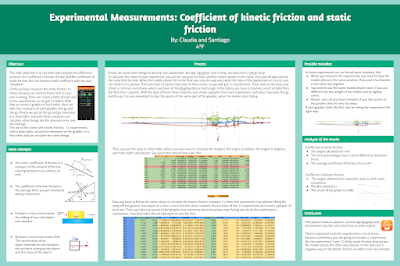Hello, in today's post I'm going to explain you how to do a grey scale with coulored detail.
Firtly, you have to choose a image with coulored zones. Then you open the image on Gimp. In the next step, you can use two tools, that are the scisors and the free selection tool. With one of those tools, you have to cut the border of the colorful area in the image, so you have to cut the border of the image you want to see the color in the final result. Then, you invert and with the right button of your mouse, go to color and then, click on saturation. In the saturation bar, you have to reduce the saturation at 0, so the image will be without saturation except the part you have selected, that will be with color. The last step, is to select the tool dropper, that extract the color of a image, so you can use it for write text or draw something. Then you write the name of your final project and select that colour, and also write your name.
This is my original image:
And this is the final result: